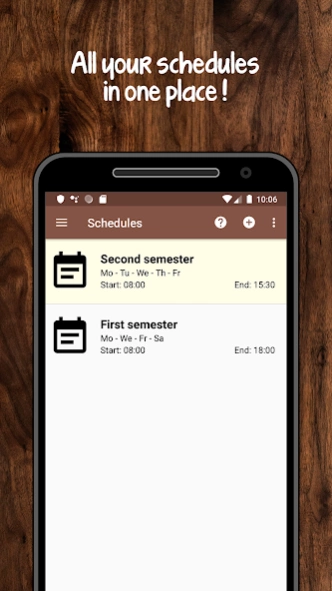Class Schedule 3.2.5
Free Version
Publisher Description
Class Schedule - Manage your schedule and subjects, find out beforehand if a class is approaching
Manage your class schedule with this application, you will be allowed to save and visualize your subjects through a graphic or detailed view. We offer you:
- The possibility of saving more than one schedule per device
- Add events by subject.
- A graphic and a detailed view of all the schedules that you create in this application.
- A Widget that informs you of the next class you should attend and the upcoming events.
- Receive schedules created by your classmates.
- The option to activate a notification that notifies you in advance when you must attend a class.
- Keep a record of your grades per subject.
- Customize the appearance of the application.
Isn't that enough? Upgrade your account and get an application:
- Whithout ads.
- No limits in the creation of schedules (the free account only allows 5 per device)
- With the ability to share schedules between users
- With unlimited access to backup your online schedules
About Class Schedule
Class Schedule is a free app for Android published in the Teaching & Training Tools list of apps, part of Education.
The company that develops Class Schedule is Leonardo Palominos Barraza. The latest version released by its developer is 3.2.5.
To install Class Schedule on your Android device, just click the green Continue To App button above to start the installation process. The app is listed on our website since 2020-02-26 and was downloaded 0 times. We have already checked if the download link is safe, however for your own protection we recommend that you scan the downloaded app with your antivirus. Your antivirus may detect the Class Schedule as malware as malware if the download link to com.lpalominos.horariodeclases is broken.
How to install Class Schedule on your Android device:
- Click on the Continue To App button on our website. This will redirect you to Google Play.
- Once the Class Schedule is shown in the Google Play listing of your Android device, you can start its download and installation. Tap on the Install button located below the search bar and to the right of the app icon.
- A pop-up window with the permissions required by Class Schedule will be shown. Click on Accept to continue the process.
- Class Schedule will be downloaded onto your device, displaying a progress. Once the download completes, the installation will start and you'll get a notification after the installation is finished.